|
Spotting and Retouching prints (and to a lesser extent negatives)
was taken very seriously by those aspiring to produce 'Exhibition
Quality' photographs.
No blemishes could be allowed to mar the finished print, but
blemish free prints were not easy to attain, as each stage in
the negative developing, and subsequent printing, process, brought
with it the possibility of the image acquring dust spots, scratches,
finger marks and other minor defects that became especially noticeable
at large print sizes. At a time before digital photography allowed
for easy manipulation of the finished print via computer software,
the only recourse was to meticulously attend to such blemishes
on the print using paint or dye applied using fine pointed 'spotting
brushes'.
This process is not to be confused
with the hand
colouring of black & white prints to make pseudo coloured
prints prior to 'true' photographic colour prints becoming widely
available.
|
|
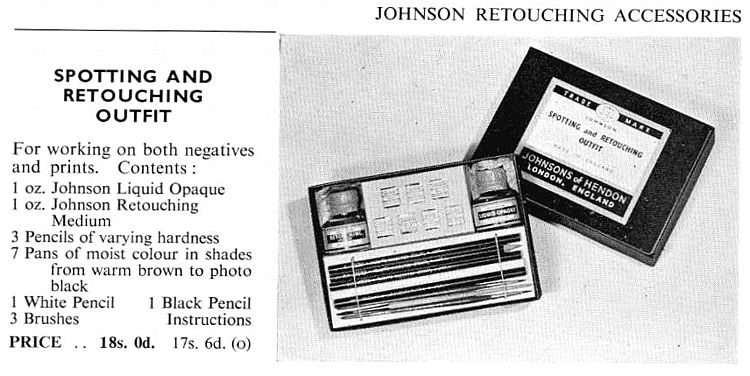 Alongside is a picture of the Johnson
'Spotting & Retouching Outfit', as advertised in the early
1950s, priced 18s (90p). It was still being sold, exactly the
same, in the mid-1960s, priced £1.8s (£1.40p). Alongside is a picture of the Johnson
'Spotting & Retouching Outfit', as advertised in the early
1950s, priced 18s (90p). It was still being sold, exactly the
same, in the mid-1960s, priced £1.8s (£1.40p).
The 'Liquid Opaque' was a red
coloured 'blocking out' medium, for applying to 'pin-holes' in
a negative, making them photographically opaque and so preventing
them producing black spots on the finished print. The resulting
white spots could then be more easily rendered unnoticeable on
the finished print by the 'spot' application of one of the colours
in the 'Pans' contained within the outfit.
The 'Retouching Medium' provided
a 'tooth' or 'key' for a pencil, enabling the retouching of negatives
by the addition of minor detail, though this was mostly carried
out on large glass plate negatives rather than on small roll
film and 35mm negatives.
The colour illustrations below
the following text were provided by Steve Evans. They are of
a Retouching & Spotting outfit that belonged to his father.
It has a price marked on the lid of 24s/6d (£1.22½p),
so maybe dating to around 1960.
|
|
Spotting
When you have produced some prints and begun to gather a little
collection of them together, you may see small blemishes on some
of them, little white and black specks. These can be removed,
quite easily, and will improve the look of your prints quite
a lot. The white specks will probably have been caused by bits
of dust on the negative at the time you made the prints. These
are hard to keep off, but you must do everything possible to
keep your negatives free of dust when they go into the enlarger.
Do not wipe your fingers or the back of your hand across the
negative when it is in the negative carrier in case your hand
is damp at all. Some people use a small, soft brush to wipe dust
off negatives, so soft that it will not scratch them. Others
attempt to blow dust off with a short, sharp puff. This is a
bit dangerous because you might accidentally blow a few spots
of moisture from your mouth on to the film, and these would leave
a mark which might not come off. I think, myself, the soft brush
is the safest idea, but you must keep it free of dust itself
as much as possible, or you will find that you are laying dust
on to your negatives instead of wiping it off. But with all the
care in the world, you will still get occasional white specks
on your prints, and black ones, too, from minute faults on the
film sometimes. The white ones are easier to eliminate and this
is done by painting them out. With a fine brush you fill in each
white mark with paint or dye, very carefully and gradually so
that you do not put too much on and thus create a black spot
in place of a white one. There is a special dye which you can
get now which you can apply gradually. It is better than paint
because whatever you have put on to the paper remains there,
even when you put more on top of it. With paint, a second lot
tends to remove the first and you have to start all over again.
You can get this dye, or paint if you prefer it, in various colours
to suit the final tone of your print. You should moisten the
brush with water and then squeeze most of it out. It is impossible
to work with a brush that is too wet. You will probably soon
be doing what almost every photo­grapher does—wetting
the brush with your tongue. This may not be hygienic, but it
is highly practical. If you find you have put too much paint
on the offending white spot, you can wipe it off with a damp
cloth or a corner of your handkerchief, and start again.
Methods of Retouching
This is known as retouching and it can be a finicky business
and absorb a lot of your time. It will be a constant reminder
to treat your negatives very carefully and to keep dust off them.
Retouching will also have to be resorted to if any scratches
on the negative show up on a print. These are often much more
difficult than white specks and may call for some considerable
skill to eliminate. They may print as black lines, and these
are worse than black specks to get out. One way to deal with
black specks is with white paint, which you paint over them with
the same care as you take out white specks with black paint.
This is not always quite satisfactory and you may find that your
white paint shows when you examine the print closely. A better,
but more difficult, method of removing black blemishes from a
print is to etch or knife them out. For this you will require
a fine etching tool, a small sharp-edged knife with a good point
on it. A broken razor blade is quite good. You must gently scrape
away the black spot, not digging deep, or you will make a nasty
hole in the paper. The ideal is to scrape away just enough of
the gelatine itself to remove the blemish, but not to actually
reach the paper beneath. In practice this is often impossible,
and you may end up with a tiny white spot where the black one
was. In that case you fill it up with dark paint as before. But
if you have gone through to the paper, you must be very careful
not to put much dark paint on the spot. The paper will absorb
it more readily than the gelatine, and may produce an ugly black
mark that you cannot get out at all easily afterwards. This retouching
is not easy, but a little of it at least is essential, and if
you are going to produce good prints you will have to learn how
to do it. Every print that goes out of my darkroom is examined
and spotted where necessary, and this care and attention helps
to create a reputation for good work from any photographer.
|
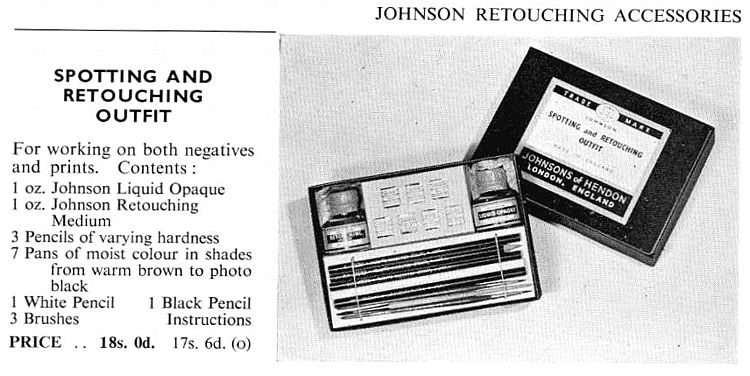 Alongside is a picture of the Johnson
'Spotting & Retouching Outfit', as advertised in the early
1950s, priced 18s (90p). It was still being sold, exactly the
same, in the mid-1960s, priced £1.8s (£1.40p).
Alongside is a picture of the Johnson
'Spotting & Retouching Outfit', as advertised in the early
1950s, priced 18s (90p). It was still being sold, exactly the
same, in the mid-1960s, priced £1.8s (£1.40p).